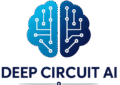Have you tried running AI apps on your computer and noticed it getting slow, hot, or even crashing? You’re not alone. AI tools are powerful—but they use a lot of your computer’s energy. If your PC isn’t built for heavy tasks, things can get messy fast. In this guide, you’ll learn simple ways to run AI apps on your personal computer without making it struggle.
Why AI Apps Can Slow Down Your PC
AI apps (like image recognition, language models, or voice tools) need to process lots of data very fast. To do that, they rely on:
- CPU (processor): Handles tasks step by step.
- GPU (graphics card): Does many things at once—great for AI.1-
- RAM & Storage: Helps store and access data quickly.
If these parts aren’t strong enough, your PC might:
- Freeze or respond slowly
- Overheat
- Crash or shut down
6 Easy Ways to Make AI Run Better on Your PC
1. Check If Your PC Can Handle It
Before running any AI tool, see if your PC is powerful enough. Basic AI tools might run fine on a mid-range laptop. Heavy AI models need better specs like:
- A strong processor (like Intel i7 or AMD Ryzen 7)
- A powerful GPU (like NVIDIA RTX 3060 or better)
- At least 16GB RAM and an SSD (not HDD)
If your device is too weak, skip to tip #6 and try cloud solutions.
2. Close Other Programs
Running too many apps at once slows everything down. What to do:
- Close web browsers with many tabs
- Exit apps running in the background
- Turn off auto-start programs
You’ll free up memory for the AI app.
3. Keep Your PC Cool
AI tools heat up your device. When it gets too hot, it slows down. Try these cooling tricks:
- Clean fans and air vents (use compressed air)
- Use a cooling pad (great for laptops)
- Reapply thermal paste if your PC is old
4. Try Lighter AI Tools
Some AI models are made for smaller devices. Examples:
- DistilBERT: Great for understanding text, works fast
- MobileNet: Good for analyzing photos, even on phones
These run smoothly on regular laptops without much stress.
5. Upgrade If You Can
If you want better performance and have the budget, upgrade your:
- CPU for faster processing
- GPU for faster AI apps
- RAM (at least 16 GB, ideally 32 GB)
- SSD instead of HDD (much faster storage)
Even one upgEven one upgrade can make a big difference.rade can make a big difference.
6. Use Free Cloud Platforms
No strong PC? No problem. You can run powerful AI models online—no need to stress your computer. Try:
- Google Colab – Free notebooks with cloud GPUs
- AWS Free Tier – From Amazon, offers free computing time
- Microsoft Azure ML – Good for beginners and developers
Final Thoughts
AI apps are amazing—but they need the right setup. The good news? You don’t always need an expensive PC. By closing background apps, keeping your device cool, trying lighter AI tools, or using cloud services, you can enjoy AI without slowing your system down.